Lab - Server Build
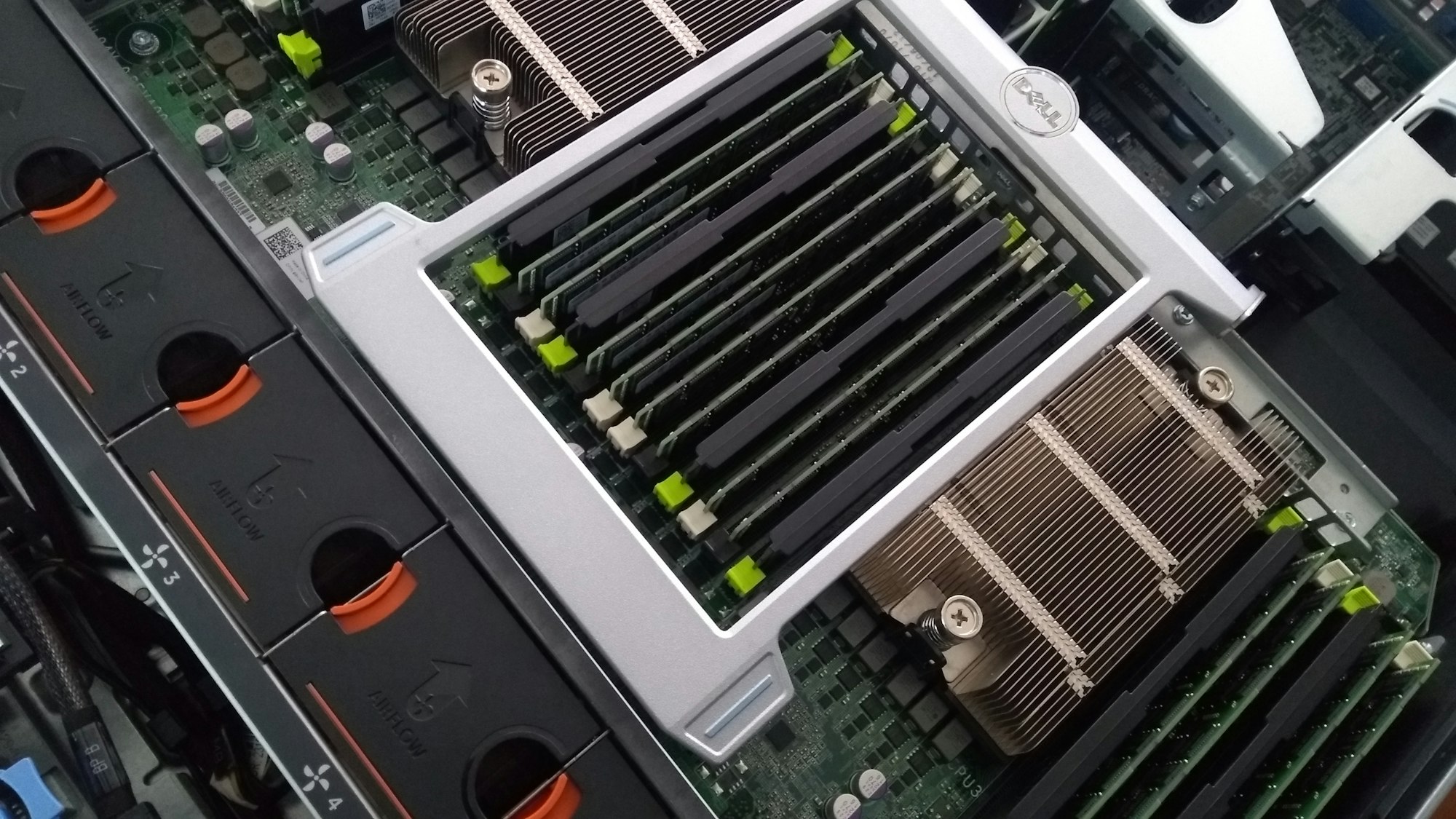
Back in May of last year, I started building a new server and had planned to fully share the process of putting it together, setting up the OS, templates, etc. Instead, we had a baby, remodeled and sold our home, moved over 1500 miles, and had job constraints that forced me to rush putting it together :(
New home server :D
— Nathan McNulty (@NathanMcNulty) May 15, 2022
Dell R630 with 2x 14 core E5-2680 v4 CPUs
Already ordered 1.2TB SAS drives (best bang for buck currently at $20 each). Working on 32GB sticks as I can find them around $60. Goal is 8x 1.2TB drives, 2x 1TB NVMe via PCI-Express adapters, and 16x 32GB sticks :p pic.twitter.com/2p3jEdKOZG
I'm hoping this guide will be helpful for those who are interested in setting up some home labs, and this will be the foundation of some of my upcoming posts on setting up an E5 lab environment plus Azure Arc with Defender for Cloud and Sentinel. Unfortunately, this post will likely be missing some details, so hit me up on Mastodon or Twitter if you have any questions ;)
As my tweet above says, I had planned out capacity to maximize performance for what I thought I'd need for the next few years. Here is the final list of items and links in case you want to build similar!
$660 - Dell PowerEdge R630 - 2x 14-core E5-2680v4 2.4GHz, 16GB RAM, H730, 8SFF, No Drives
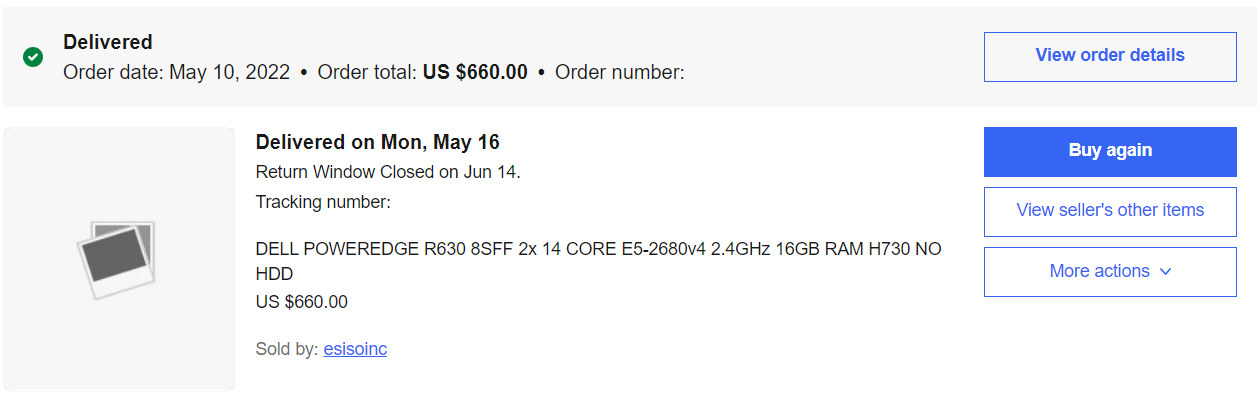
The price is now quite a bit less ($510 as of this writing), and if I had seen it sooner, I likely would have purchased the same thing without the RAM since I ended up not using the sticks it came with. You could save another $24 with this one: https://www.ebay.com/itm/284269481966
If you need something smaller, take a look at the Dell PowerEdge R430 or even the Dell PowerEdge R230 (quieter but limited to 1 CPU, thanks @NetGeezus!). These don't have quite the expansion capabilities, but they can be less expensive and quieter.
$480 - 12x Hynix 32GB PC4-17000 LRDIMM DDR4 2133MHz RAM

Unfortunately, it looks like this is currently out of stock, but searching the part number HMA84GL7MMR4N-TF will find you options in the $35-$36 per stick range. I chose 12 sticks for several reasons - keep cost down, 384GB of RAM is more than I thought I'd need, and anything over 12 sticks reduces throughput.
$200 - 8x HGST EMC 118033088-02 1.2TB 10K 6Gbps SFF SAS 520 Block and 8x Dell 2.5" Hard Drive Tray Caddy 08FKXC
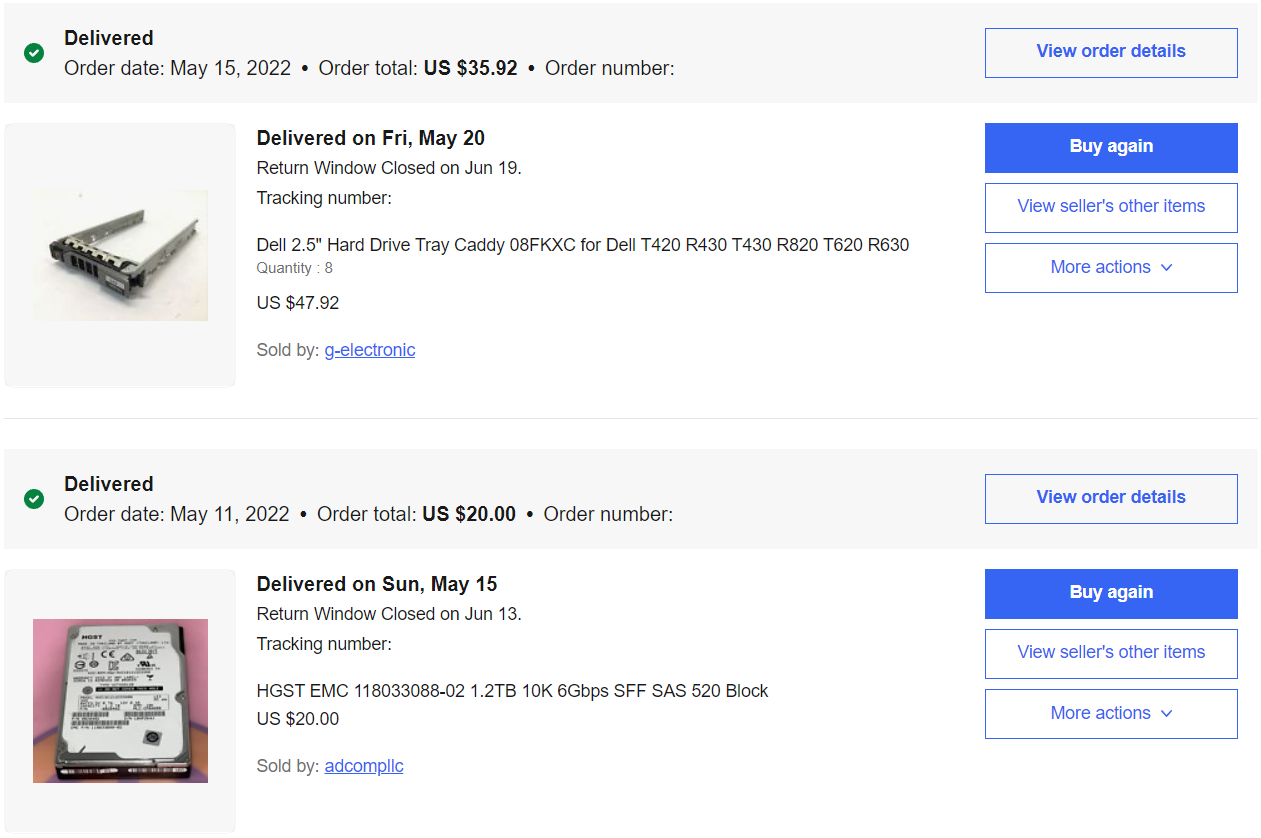
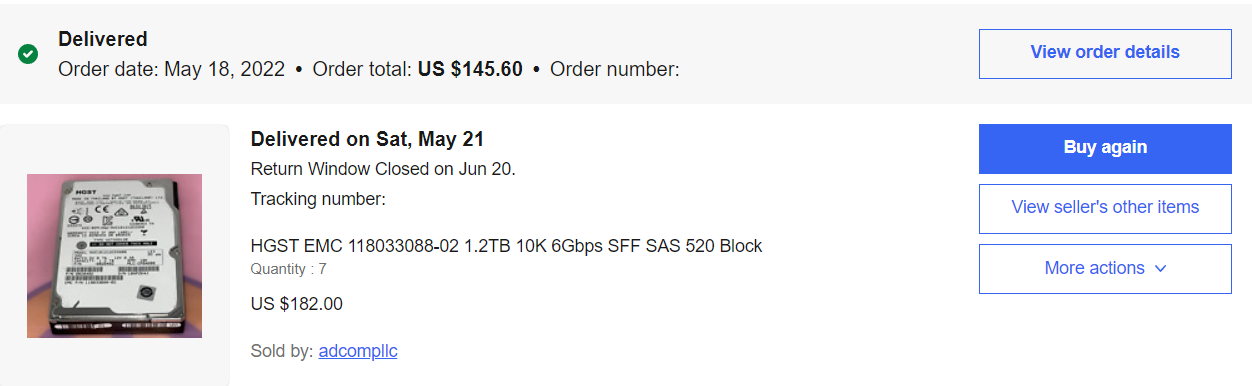
These were pulled from an EMC SAN and formatted for 520 sectors instead of 512 sectors. I knew I could change sector size, but I didn't realize I wouldn't be able to initialize RAID after doing so. Apparently the firmware cannot be converted to a supported model number by the H730, so I ended up doing JBOD pass through with Windows Server Storage Spaces. I'm on the fence as to whether the cost savings was worth it, but if you do go this route, be sure to check out this thread:
Specifically, I ended up using the Hugo utility mentioned in the thread because the sg3_utils weren't working for me, and you may not be as lucky as me - so YMMV!
$40 - Riser Card 1 (999FX) and Riser Card 2 (CY3R8)
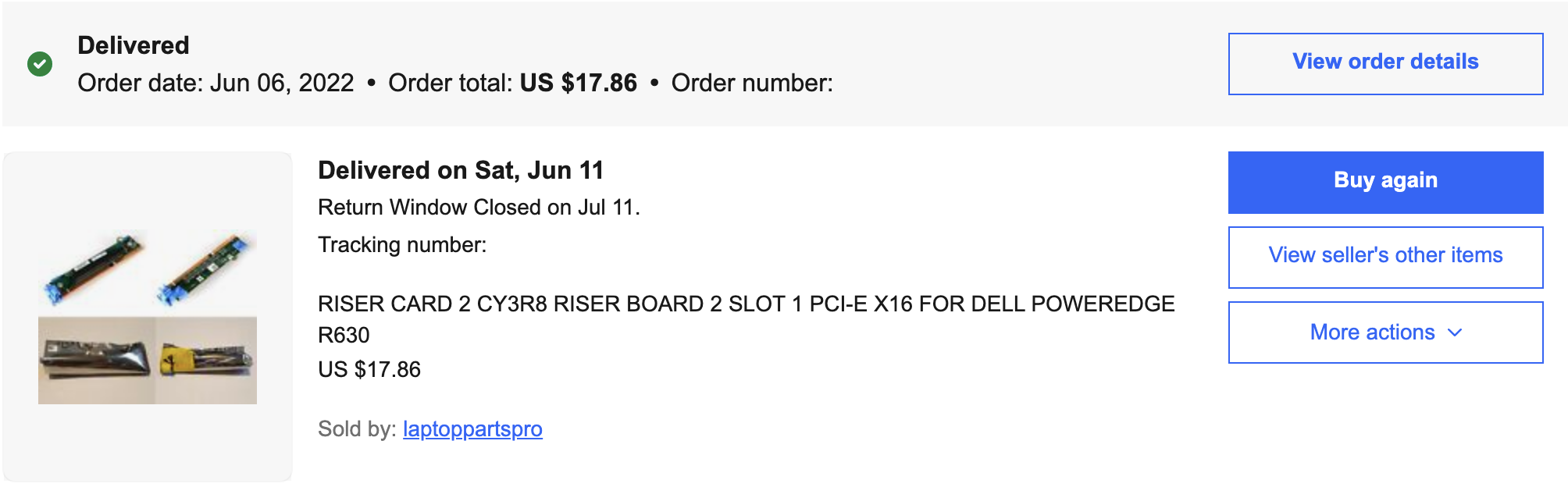
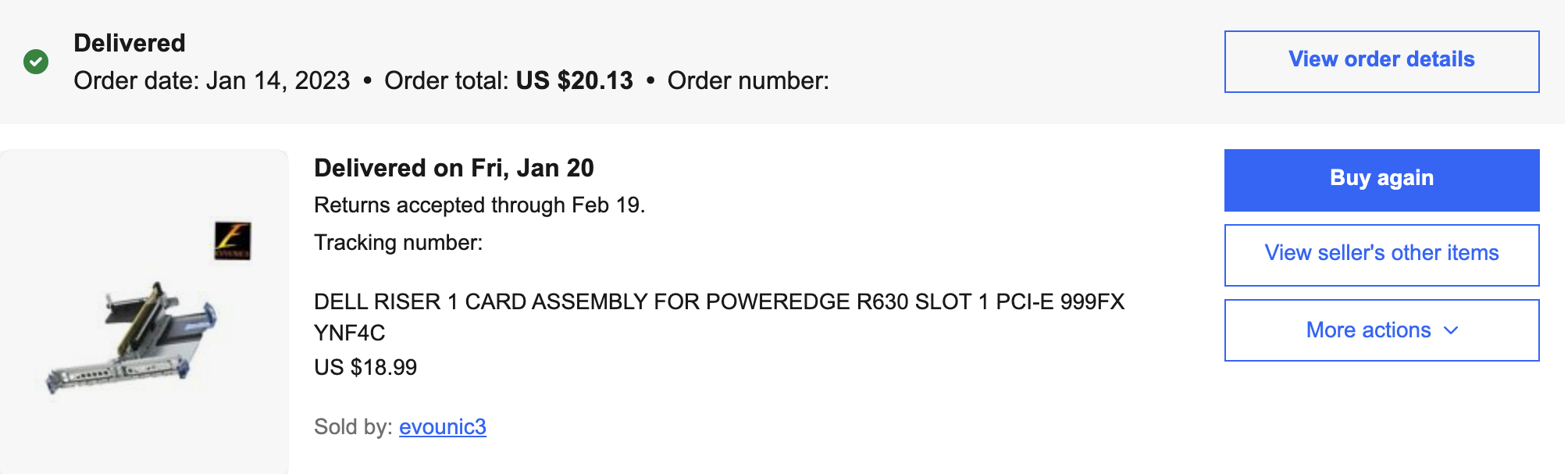
The R630 can have up to 3 PCI Express slots in a dual processor configuration (2@X16, 1@X8), but it's likely most will only have 1 slot requiring you purchase the two additional riser cards. You can certainly hunt in descriptions, but finding this listed will be really difficult and not worth the time in my experience. I ended up ordering the server, verified I needed them, and then ordered when needed.
$300 - 3x SK hynix Gold P31 1TB PCIe NVMe Gen3 M.2 2280 Internal SSD and 3x RIITOP M.2 NVMe to PCIe Adapter
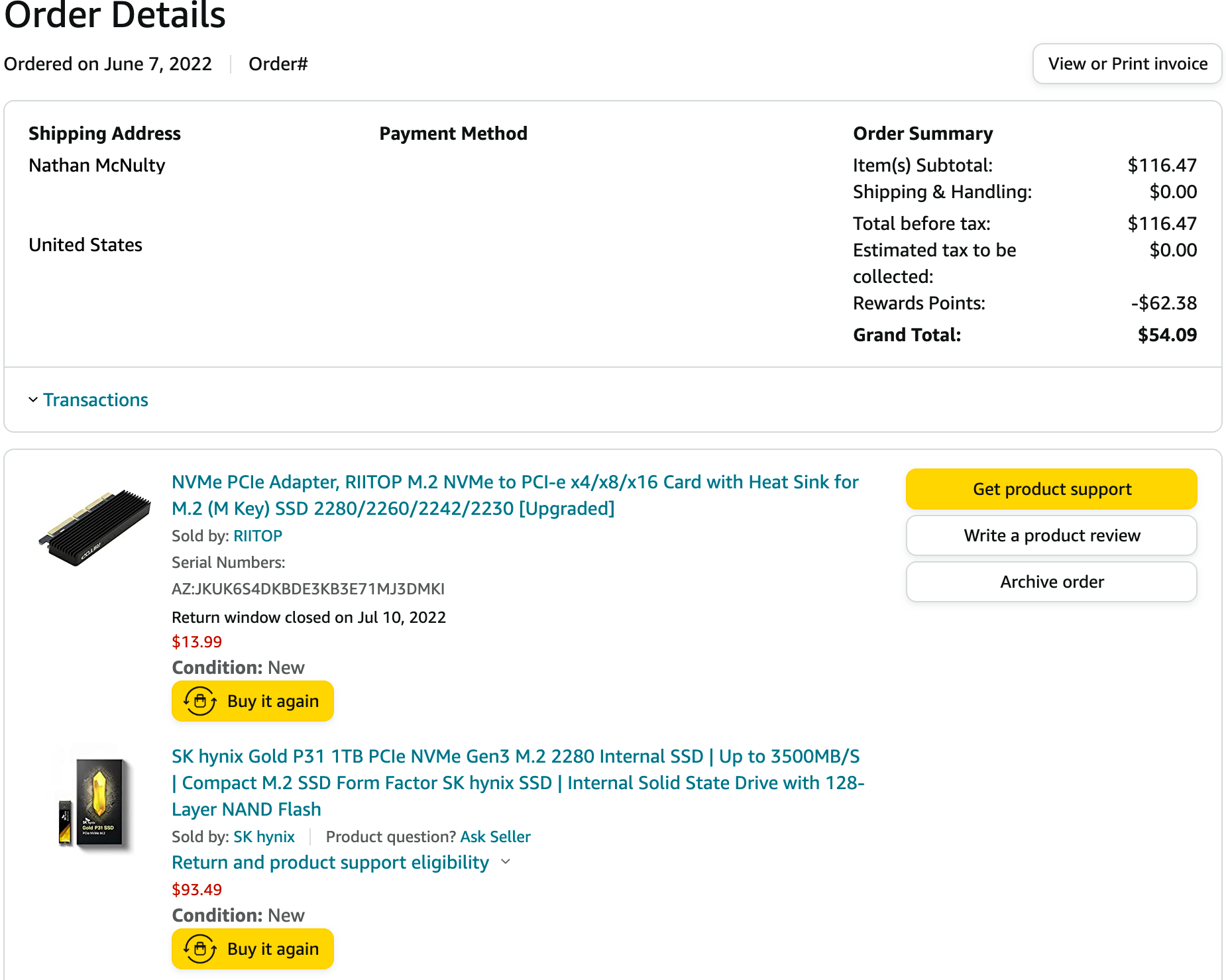

SK hynix makes excellent SSDs that have very low power consumption and heat generation. I had previously purchased the same ones for my old server thinking they would be a better fit where temperatures might be a little higher than laptop use. They have worked and held up so well that I decided to go with them again.
I did consider purchasing Gen4 SSDs (double the speed), but they were at least 50% more expensive at the time while adapters that supported x8/x16 lanes were at least 3-4x as expensive. I also wasn't convinced the lanes would map through and give me anything more than 4GB/S. In the end, I felt like the extra $250 probably wasn't going to provide enough noticeable difference in my lab use.
Final Thoughts
In the end, it cost just under $1,700 for a server that has 2x 14-core 2.4 GHz CPUs, 384 GB RAM, 8x 1.2 TB 10K RPM drives, and 3x 1TB NVMe 3500MB/S SSDs. I have been running 3 labs totaling 62 VMs, with Server 2022 + Hyper-V as the host, mostly due to integration with Azure for work related scenarios :)
Hopefully I gave some insights into making some better purchasing decisions than I did, and with costs having gone down, you should be able to build similar server for around $1,500 or less)!

